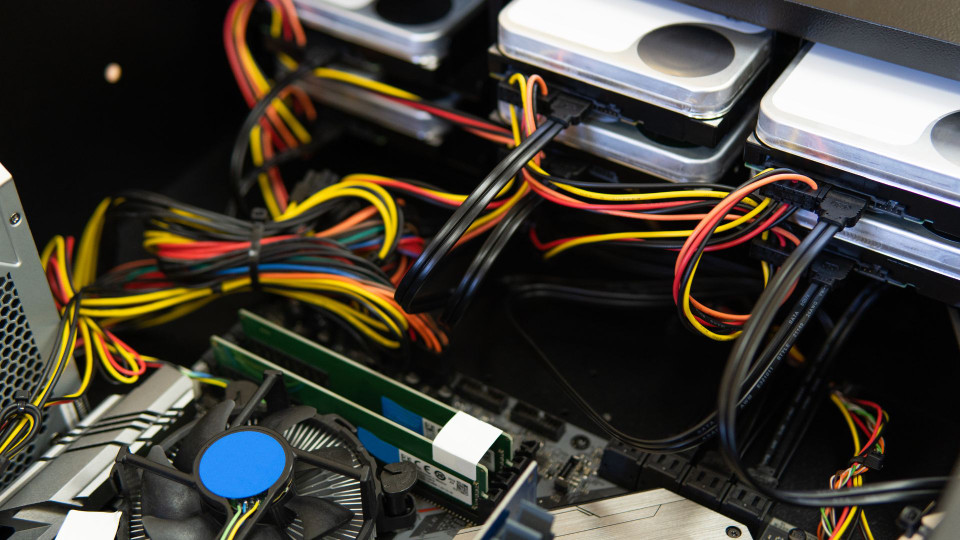Setting up RAID (Redundant Array of Independent Disks) on your refurbished server enhances performance, data redundancy, and reliability. The Refurbished Dell PowerEdge R630 Rack Server is an excellent example of a server that supports advanced RAID configurations. With expert guidance from Server Worlds, you can walk you through configuring RAID on a refurbished server, ensuring you maximize your investment and achieve optimal performance.
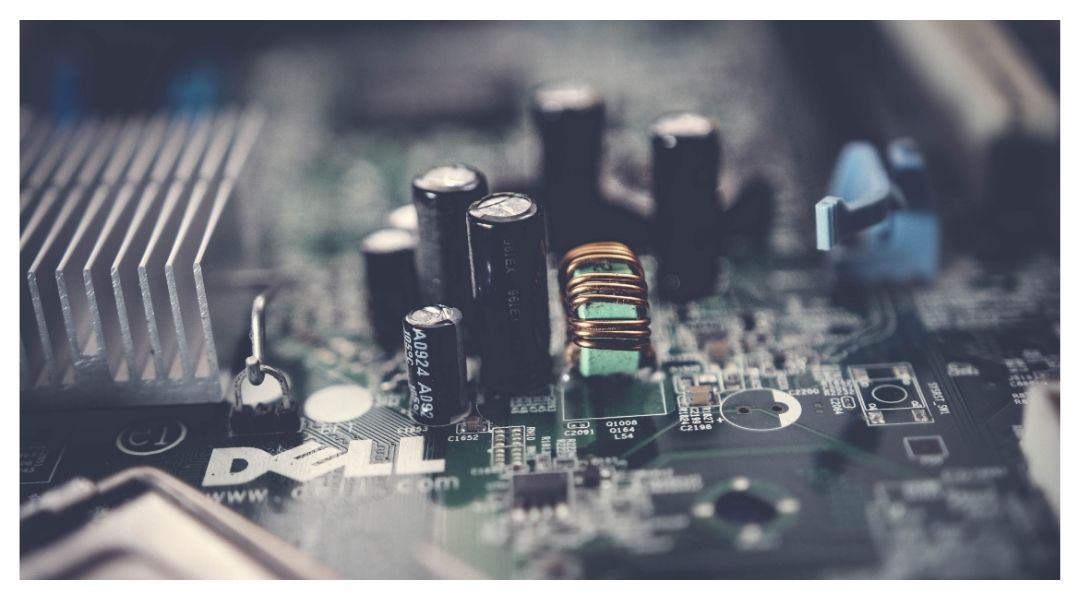
Understand RAID Levels and Their Benefits
Before configuring RAID, it’s essential to understand the different RAID levels and their benefits:
- RAID 0: Offers high performance by striping data but lacks redundancy.
- RAID 1: Mirrors data for redundancy, ideal for critical systems.
- RAID 5: Balances performance and redundancy, suitable for many business applications.
- RAID 10: Combines RAID 1 and RAID 0, delivering both high performance and redundancy.
The Dell PowerEdge R630 supports multiple RAID levels, making it a versatile choice for various workloads.
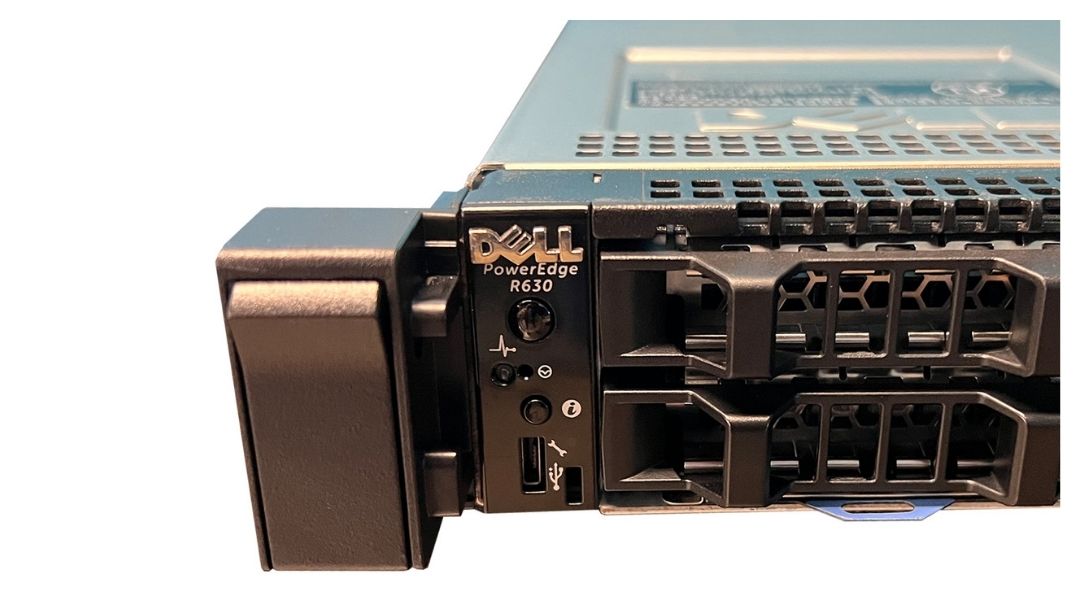
Gather the Necessary Components
To set up RAID, ensure you have:
- A compatible server
- Sufficient hard drives or SSDs to meet your chosen RAID level's requirements
- A RAID controller (integrated or standalone)
Double-check that all components are compatible and in good working order.

Access the RAID Configuration Utility
Most servers come with a built-in RAID configuration utility. Follow these steps:
- Boot the server and access the RAID setup utility by pressing the designated key (often F2, F10, or Ctrl+R) during startup.
- Enter the configuration interface to set up your RAID array.
- The user-friendly interface of the PowerEdge R630 simplifies the process, even for beginners.

Create and Configure the RAID Array
Select the drives to include in the RAID array.
- Choose the desired RAID level (e.g., RAID 5 for a balance of speed and redundancy).
- Configure additional settings like stripe size, caching options, and write policies.
- Save the configuration and initialize the RAID array.
This process ensures that your RAID setup is tailored to your business needs and optimized for performance.

Verify and Monitor the RAID Setup
Once configured, verify the RAID array’s functionality through the server's RAID management tools. The PowerEdge R630 includes built-in monitoring features, allowing you to check the array’s health, rebuild status, and performance metrics. Regular monitoring helps identify and address potential issues before they escalate.
Configuring RAID on a refurbished serve boosts performance and reliability, making it an ideal solution for businesses prioritizing data integrity and speed. With Server Worlds’ expertise and high-quality refurbished hardware, setting up RAID has never been easier. Contact us today to learn more about RAID configurations and how our servers can meet your business needs. Shop our refurbished products today!